
Pay globally without visiting your local bank.

IBAN accounts or “International Bank Account Numbers” are used within Europe to make payments instantly between any IBAN customers in Europe. Most transactions are instant, however smaller banks may still release funds in batches causing small delays.
As a connected world more customers outside Europe find the need to make a payment to an IBAN and often ask the best way to do this.
The old answer used to be to go to your bank and do a “International Wire” or SWIFT payment.
However, in 2022 things have changed dramatically and such payments can be done cheaper and faster (instantly in most cases) using licensed Payment providers.
Current options include:
1. Wise (Formally TransferWise) https://wise.com/
2. (PayPal company) https://www.xoom.com/
3. Remitly https://www.remitly.com/
4. https://www.westernunion.com/
6. https://app.riamoneytransfer.com/
In the USA you can also send money internationally over the counter at your local Walmart.
Wise.com has fast become the leader for fast, cheap, and reliable international transfers. Simply go to the website, signup and you can load your money from your existing bank to wise.com instantly. Select the option to “Send Money” and you will have sent your first payment easily. Money transferred from wise.com to an IBAN in Europe is instant in most cases.
Many clients in the USA are familiar with PayPal but few are aware that they have another business assisting clients in the USA to make instant international money transfers via www.xoom.com
Follow these steps to make an international transfer with PayPal:
Log in to PayPal: Go to paypal.com and log in to your account.
Navigate to Send: Go to the ‘Send & Request’ tab and select ‘Send Money Abroad.’
Select Country: Select the country you are sending to
Choose Delivery Method: Choose how you want the funds to be delivered to your recipient. If you are sending money to someone who does not have a PayPal account, you might find that you are directed to Xoom, which is also owned by PayPal but has slightly more flexible options for sending money abroad.
Enter Amount: Enter how much you would like to send and the currency you are converting to.
Check the Fees: You should automatically be shown the fees you will be charged and how much your recipient will receive on the other end. If you are happy with all the information displayed, click ‘Next.’
Enter Details: Enter your recipient’s details (email address or phone number).
Confirm and Send: If you’ve confirmed all the details are correct, you can click ‘Send Money’ and complete the transfer.
As you can see sending money internationally is now as easy as sending money domestically. Fast cheap and reliable options exist, and you no longer need to go visit your local bank branch and fill out paperwork.
If you are looking to accept payments from Europe you can sign up at howtopay.com for your very own IBAN account number and start accepting payments. See: https://news.howtopay.com/news/iban

-
 04/06/2023 1598
04/06/2023 1598 -
 03/08/2024 579
03/08/2024 579 -
 02/17/2024 606
02/17/2024 606 -
 02/17/2024 682
02/17/2024 682 -
 02/17/2024 602
02/17/2024 602
-
 11/22/2023 3120
11/22/2023 3120 -
 11/07/2022 2827
11/07/2022 2827 -
 09/20/2023 2583
09/20/2023 2583 -
 09/29/2023 2575
09/29/2023 2575 -
 07/22/2022 2546
07/22/2022 2546
FEATURED NEWS

NEWS

PAYMENTS

NEWS

PAYMENTS

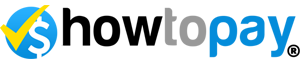


LEAVE A COMMENT