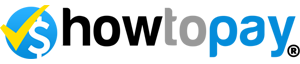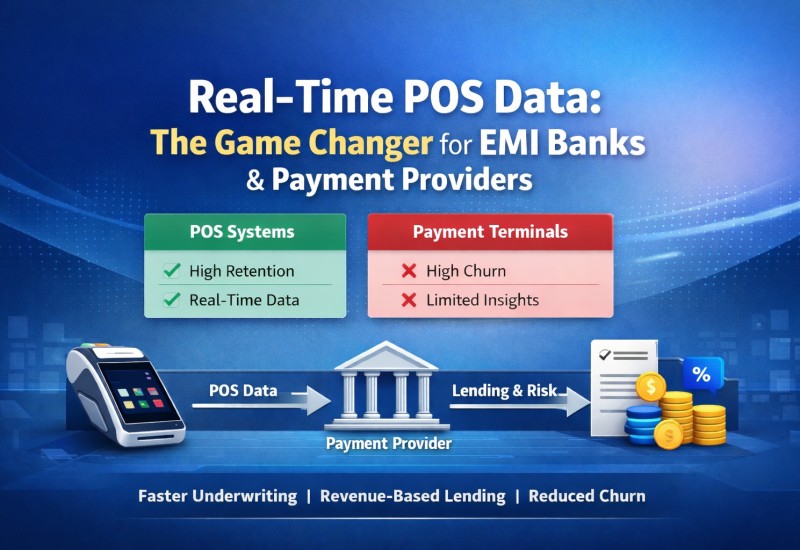WooCommerce WordPress Plugin
WooCommerce is a powerful and popular open-source e-commerce plugin for WordPress, one of the most widely used content management systems (CMS) for building websites. Developed by WooThemes, which is now owned by Automattic (the company behind WordPress.com), WooCommerce enables website owners to turn their WordPress sites into fully functional online stores.
We're thrilled to announce the launch of our HowToPay WordPress Plugin, designed exclusively for Magento users!
Key Features:
-
Diverse Payment Options: Support various payment methods, including credit/debit cards, digital wallets, and alternative payment methods
-
Secure Transactions: Robust security measures, such as SSL encryption, ensure that all transactions are secure and sensitive customer information is protected.
-
Seamless Integration: Easy integration with HowToPay WordPress Plugin offers a seamless user experience for merchants and customers without complex setup procedures.
-
Multi-Currency Support: Capability to process transactions in multiple currencies, catering to a global customer base and facilitating international transactions.
-
Fraud Prevention: Built-in fraud prevention measures, such as fraud detection tools and risk assessment, to safeguard against unauthorized transactions.
-
Customer-Friendly Checkout: Streamlined checkout process with minimal steps, reducing cart abandonment rates and enhancing the overall shopping experience.
-
Customer Notifications: Automatic email notifications regarding successful transactions, order confirmations, and other relevant updates.
-
24/7 Support: Dedicated customer support to assist merchants with any issues or inquiries related to the payment plugin, ensuring a smooth and reliable payment processing experience.
Easy Installation
Installing a WordPress plugin is a straightforward process. Here's a step-by-step guide:
-
Login to Your WordPress Dashboard:
-
Open your web browser and navigate to the login page of your WordPress website.
-
Enter your username and password to log in.
-
-
Navigate to the Plugins Page:
-
Once logged in, go to the WordPress dashboard.
-
In the left-hand menu, click on "Plugins." This will open the Plugins page.
-
-
Manual Installation
-
Download a plugin HowToPay WordPress Plugin(V3.0.9) and have a zip file, you can manually install it.
-
Go to the "Plugins" page in your WordPress dashboard.
-
Click on the "Upload Plugin" button at the top.
-
Choose the plugin zip file from your computer and click "Install Now."
-
After installation, click "Activate" to enable the plugin.
-
-
Update Your Plugin (if needed):
-
Regularly check for updates to your plugins by going to the "Plugins" page.
-
If there are updates available, you'll see a notification. Click on "Update Now" to keep your plugins current.
-
Learn More: HowToPay API
Have questions or want to share your experience with HowToPay Payment Plugin? please contact [email protected]
Source: HowToPay